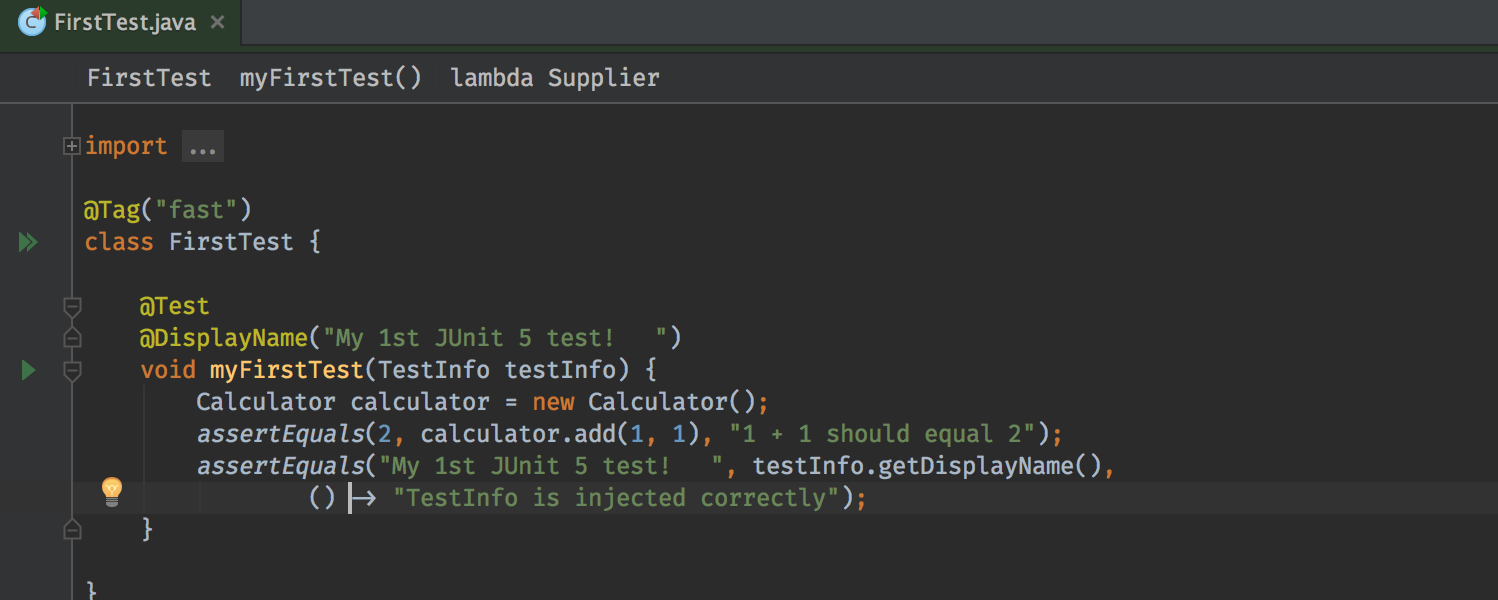智能化下的产物,无人棋牌室
IntelliJ IDEA 2016.2 发布了。IntelliJ IDEA被认为是当前Java开发效率最快的IDE工具。它整合了开发过程中实用的众多功能,几乎可以不用鼠标可以方便的完成你要做的任何事情,最大程度的加快开发的速度。简单而又功能强大。与其他的一些繁冗而复杂的IDE工具有鲜明的对比。
更新内容:
Debugger
Watches and variables
- The Watches view has been merged with Variables for more convenience.
Multiline expressions
- Multiline expressions are now supported in breakpoint’sCondition and Evaluate and log, and Data Type Renderers.
Version control
Log
The Log viewer for Git and Mercurial continues getting better:
- It loads in the background on every change (a commit, fetch, rebase, etc). As a result, it’s always ready when you open it.
- We’ve reworked the way the Log shows the loading progress. Now, when refreshing, there’s a thin stripe shown under the toolbar.
- When you select several commits, you see all commit details.
- ⌘L can be used for navigating to the Filter field.
Patches
Case-only renames
- added support for case-only renames in Git forWindows and OS X.
Unversioned files
- The Commit dialog shows unversioned files so you don’t forget to commit something important.
Java
JUnit 5
- The IDE update brings support for JUnit 5, the next generation of the most popular unit testing framework for Java.
- Inspections
- The IDE warns you when you instantiate new objects:insideequals, hashCode, compareTo or Comparator.comparemethods.
User interface
Ligatures
- We’ve added support for monospace font ligatures. To enable ligatures, go to Settings → Editor → Colors & Fonts → Font, choose a font that supports ligatures, e.g. FiraCode, Hasklig, Monoid or PragmataPro and select Enable font ligatures option.
- Breadcrumbs
Inspections tool window
Background images
Notifications
Spring Frameworks
Spring Core 4.3
- A quick-fix suggesting to replace field injection with a constructor injection.
- Generic types as qualifiers.
- EventListener meta annotations defined with @AliasFor.
- Highlighting and navigation for Spring messages inConsole.
- Better performance.
Spring Caching
- Support for CacheResolver, CacheManager andKeyGenerator components.
- An inspection that ensures that a cache name is provided for cache-related operations.
- An inspection that warns you if you use Cachingannotations on interfaces.
- An inspection that warns you if you use CachePut andCachable with the same method.
- Support for Cachable meta annotations defined with@AliasFor.
- Context dependent assistance for editing SpEl in annotations.
- A gutter icon for navigating to other operations related to the same cache name.
JavaScript
ECMAScript 6
Postfix completion
React
AngularJS
Npm, Grunt and Gulp
HTML code
TypeScript
Database Tools
- Code completion for database names in Data Sources and Drivers.
- Auto-scroll from Editor option in the Database tool window.
- Code completion is more relevant now: it doesn’t suggest functions when a table name is expected.
-
- Surround With now includes function.
- Table Editor provides completion for column values.
- Resizing columns via ⌘⇧→←.
- PostgreSQL support has been extended to Schema Search Path, Range types and types with TimeZone.
- Learn more…
Android
- The update includes the Android Studio 2.0 features: fasterEmulator, experiment GPU Debugger, faster full builds, and code generation and testing for App Indexing. Note, Instant Run is not fully-merged yet.